Creating Faceless YouTube Videos: A Comprehensive Guide
Faceless videos have become increasingly popular on YouTube, offering creators a way to share their content without revealing their identity. This format is ideal for those who prefer privacy or want to focus solely on their message. In this article, we will explore the various methods and tools you can utilize to create engaging faceless videos for your YouTube channel.
1. Animated Videos:
Animation provides an excellent avenue for creating faceless content. You can use software like Adobe After Effects or Blender to create custom animations, or utilize online platforms like Vyond or Animaker, which offer templates and user-friendly interfaces for beginners.
2. Stock Footage and B-Roll:
Incorporate relevant stock footage and b-roll into your videos. Platforms like Pexels, Pixabay, and Videvo offer free stock videos that you can use to visually enhance your content. Combine these visuals with voiceovers, text overlays, and music to create a cohesive narrative.
3. Screen Recordings and Tutorials:
If your content focuses on tutorials, software demonstrations, or educational material, screen recordings are an effective way to create faceless videos. Use tools like OBS Studio or Loom to capture your screen and add voiceovers or annotations to guide your viewers.
4. Whiteboard Animations:
Whiteboard animations are visually appealing and engaging, making them a great option for explaining complex topics or simplifying information. Tools like Doodly and Videoscribe allow you to create whiteboard animations with ease, even if you have no prior animation experience.
5. Text-Based Videos:
Text-based videos utilize kinetic typography and motion graphics to deliver information or tell stories. Platforms like Autoshorts.ai, Lumen5 and InVideo enable you to create text-based videos quickly and easily, using pre-designed templates and a wide range of fonts and animations.
6. Voiceovers and AI Narration:
Voiceovers are essential for faceless videos. You can record your own voice or use AI narration tools like Murf AI or Synthesys to generate realistic voices. Experiment with different voices and accents to find the perfect fit for your content.
7. Live-Action Footage with Creative Angles:
If you want to include live-action footage, use creative camera angles to avoid showing your face. Film from behind, focus on specific objects or actions, or use props to obscure your identity.
Tips for Creating Engaging Faceless Videos:
- Compelling Storytelling: Even without showing your face, captivating storytelling is crucial for audience engagement. Craft a clear narrative with a beginning, middle, and end.
- High-Quality Audio: Invest in a good microphone for clear and crisp audio. Poor audio quality can detract from your video's overall appeal.
- Visually Appealing Content: Utilize visually interesting elements like animation, stock footage, text overlays, and graphics to maintain viewer attention.
- Consistent Branding: Create a consistent visual style and tone for your videos to establish brand recognition and build a loyal following.
- Strong Call to Action: Encourage viewers to like, comment, subscribe, and share your videos.
Creating faceless YouTube videos opens up a world of possibilities for content creators. By leveraging the methods and tools outlined in this article, you can produce engaging and informative content while maintaining your desired level of privacy.

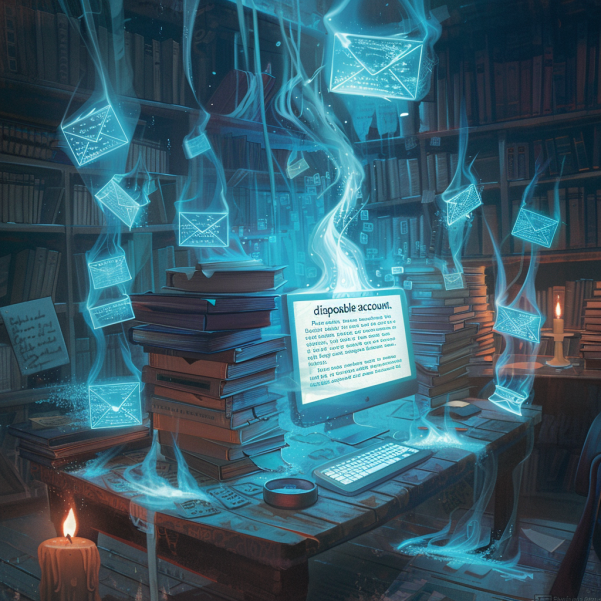
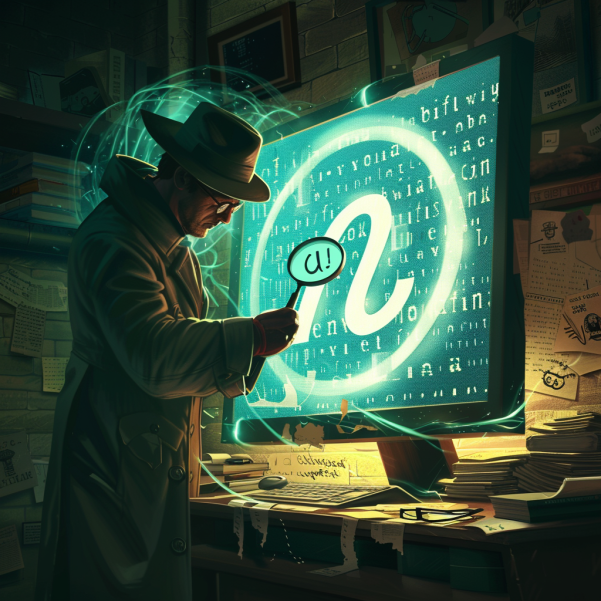
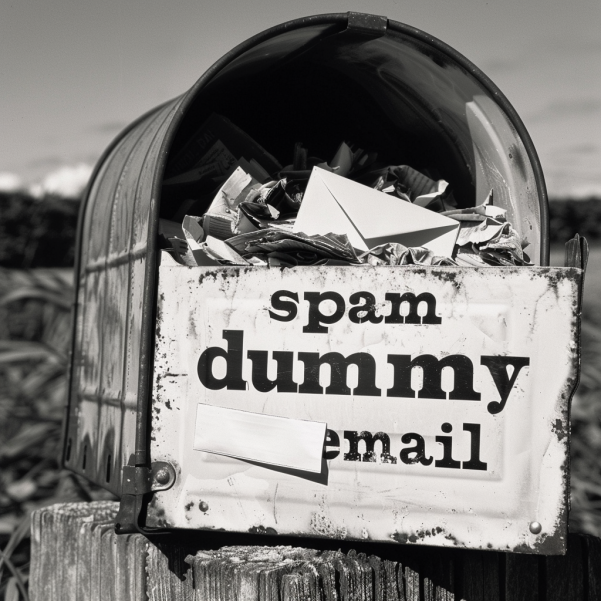
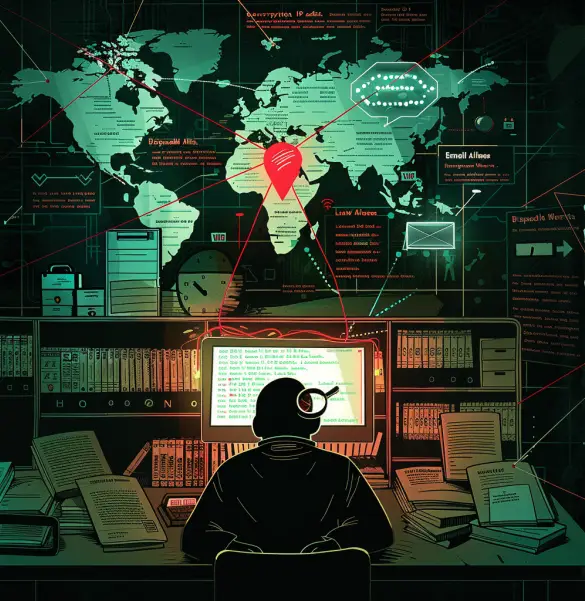
Leave a Reply