How and Why to Use Them
In the world of software development, thorough testing is essential to ensure applications, websites, and platforms function as intended. A critical part of this process is testing email-related functionalities, such as registration flows, password resets, and notifications. Using real email addresses for testing can quickly become problematic, cluttering inboxes and potentially exposing sensitive information. This is where fake emails come in handy.
What are Fake Emails for Testing?
Fake emails for testing are temporary, disposable email addresses generated specifically for testing purposes. They function like regular email addresses, allowing you to send and receive emails, but they exist within a controlled environment without impacting your actual inbox.
Why Use Fake Emails for Testing?
- Privacy and Security: Protect real user email information by avoiding the use of personal or company emails during testing.
- Inbox Management: Prevent test emails from clogging up your primary inbox and interfering with important communications.
- Realistic Simulations: Test email flows end-to-end, including sending, receiving, and interacting with email content like verification links.
- Cost-Effective: Many fake email services are free or offer affordable plans, making them ideal for testing on a budget.
How to Use Fake Emails for Testing
- Choose a Service: Several services provide fake email generation:
- Mailtrap.io: Focuses on software development testing with in-depth email analysis.
- MailSlurp: Offers powerful API and customization for testing use cases.
- Temp-Mail.org: Easy-to-use for basic email receipt checks.
- Generate an Address: Create a unique fake email address, often customizable.
- Integrate into Your Test: Use the fake email in place of a real address when testing registration forms, password resets, or other email-related functionalities.
- Monitor the Inbox: The service's interface will display any emails sent to the fake address, letting you verify content and functionality.
Best Practices for Testing with Fake Emails
- Use Dedicated Testing Environments: Avoid mixing fake and real emails to prevent accidental data leaks.
- Test Various Scenarios: Simulate positive outcomes (successful registration) and negative outcomes (failed password reset) to ensure robustness.
- Clean Up: Delete fake email addresses after testing to maintain a clean testing environment.
By employing fake emails in your testing strategies, you'll enhance privacy, improve workflow efficiency, and ultimately deliver more reliable software experiences.

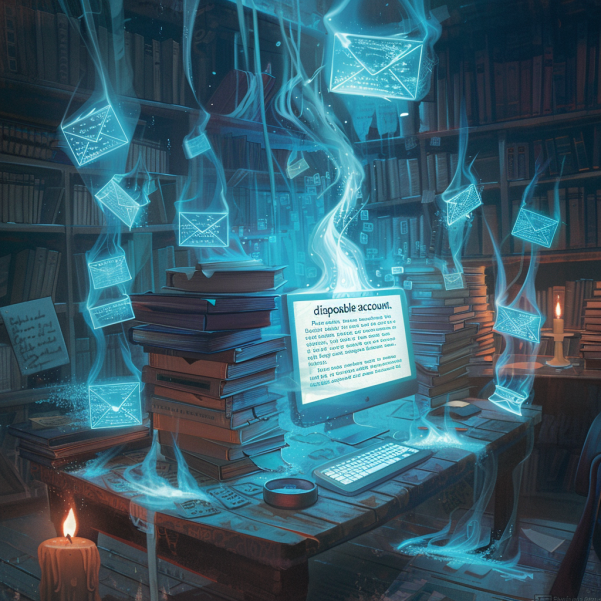
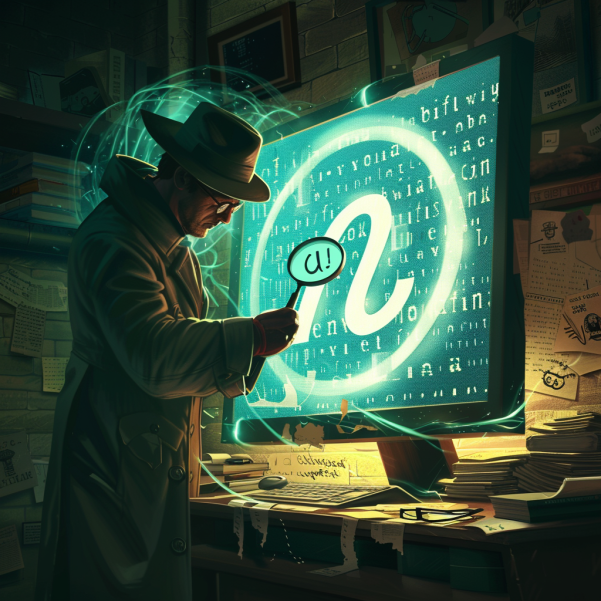
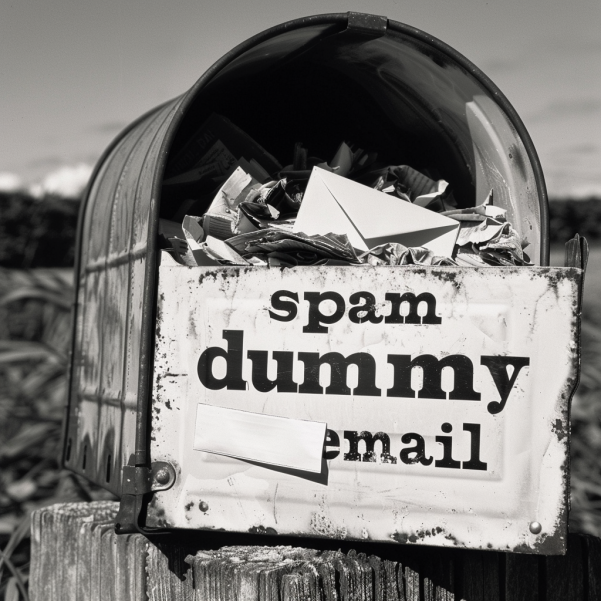
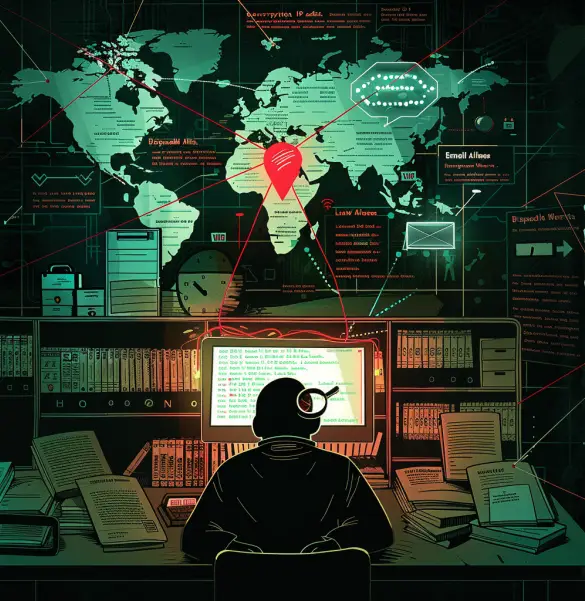
Leave a Reply