The Phantom Sender: When Your Email Identity Gets Spoofed
In the digital age, our email addresses are like online passports. They grant access to accounts, services, and sometimes even contain a piece of our personal identity. But what happens when someone else uses your email address to send emails without your permission? This is email spoofing, and it can have some serious consequences.
Understanding Email Spoofing:
Email spoofing occurs when someone forges the sender information in an email to make it appear as if it came from you. The recipient sees your email address in the "from" field, creating a false sense of trust. Here's what the spoofer might be aiming for:
- Phishing Scams: They might try to trick the recipient into clicking on malicious links, downloading malware, or revealing sensitive information by impersonating you.
- Damage to Reputation: Spoofing your email to send offensive or misleading messages can harm your credibility and relationships.
- Spam Campaigns: Spoofing your address can be used to mass-distribute spam emails, making it appear like you're the source.
The Fallout of Spoofing:
If your email gets spoofed, here's what you might experience:
- Confused Recipients: People who receive the spoofed emails might contact you wondering why you sent something you didn't.
- Security Concerns: You might need to change your password and increase security measures to prevent future spoofing attempts.
- Potential for Identity Theft: In some cases, spoofing can be a tactic used in more elaborate identity theft schemes.
Protecting Yourself from Email Spoofing:
While you can't completely prevent someone from spoofing your email, there are steps to minimize the risk:
- Strong Passwords and 2FA: Use complex passwords for your email and other online accounts, and enable two-factor authentication wherever possible.
- Beware of Phishing Attempts: Don't click on suspicious links or attachments, and be cautious about opening emails from unknown senders.
- Be Wary of Sharing Your Email Address: Avoid giving out your email address on unverified websites or forms.
If You Think You've Been Spoofed:
- Change Your Password: Immediately change your email password and consider notifying your contacts about the spoofing attempt.
- Report the Spoofing: Report the spoofing incident to your email provider, and if the emails are malicious, report them to the appropriate authorities.
The Takeaway:
Email spoofing is a serious threat, but by understanding how it works and taking proactive steps to secure your email account, you can significantly reduce your risk. Remember, a vigilant approach to online safety is crucial for protecting your digital identity.
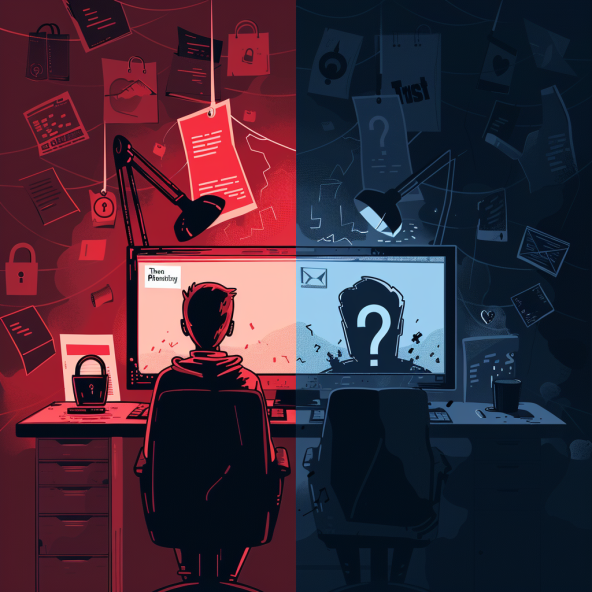
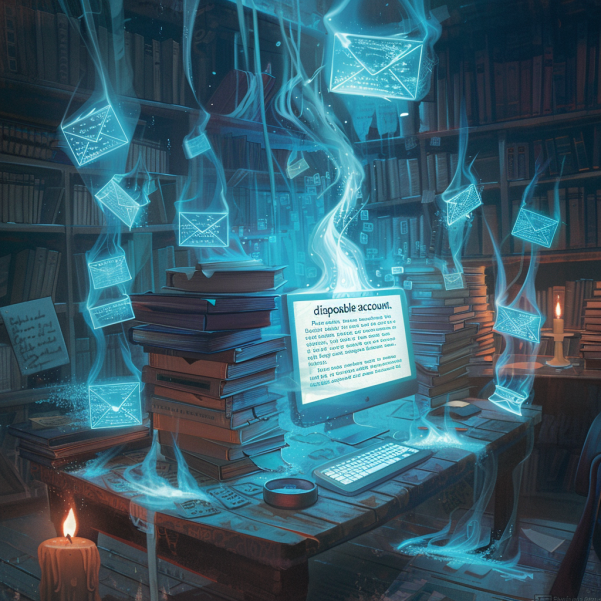
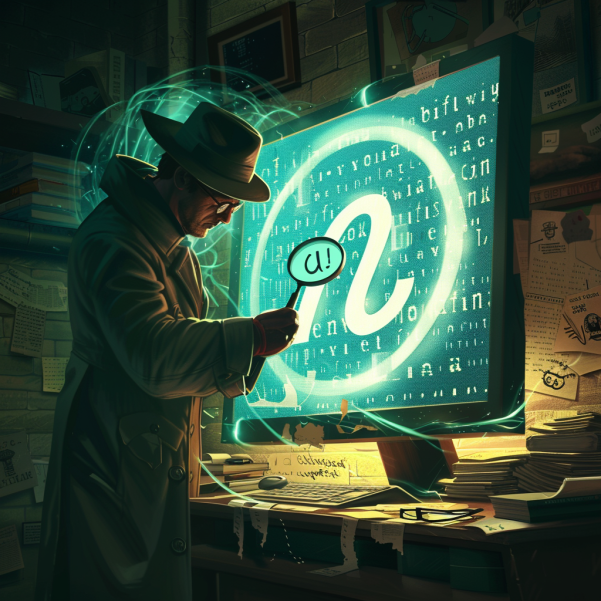
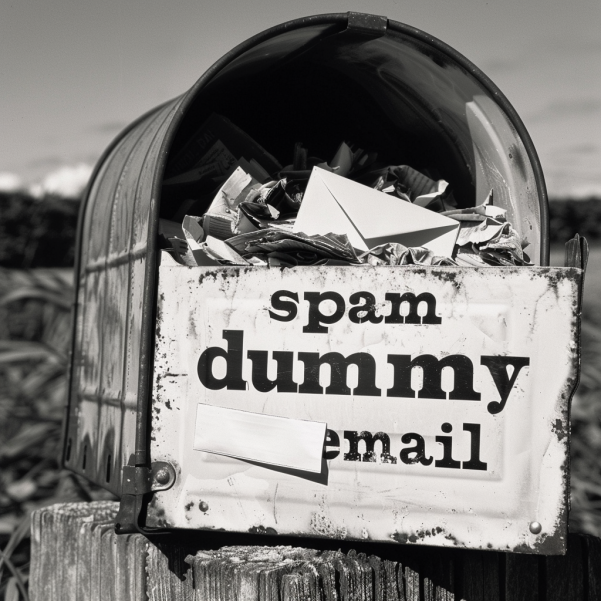
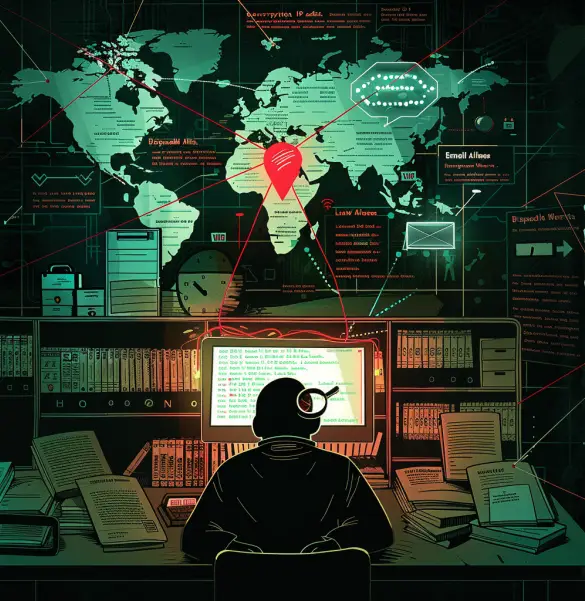
Leave a Reply